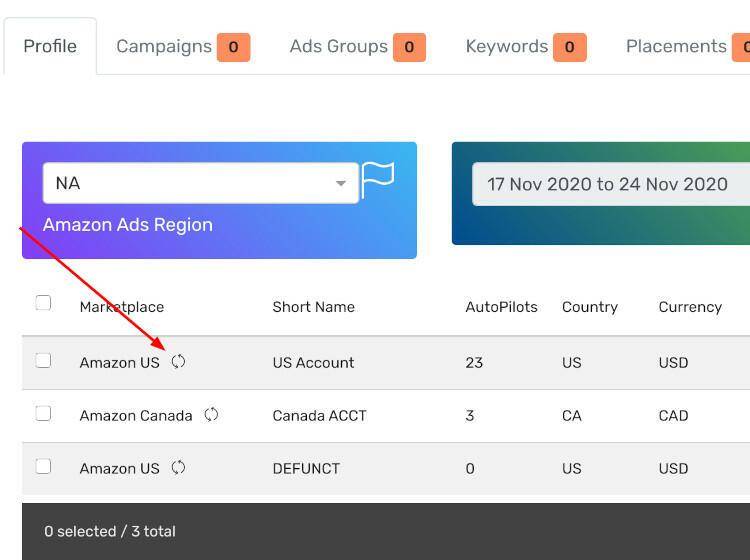HowTo: Refreshing your Amazon Campaigns to get the latest changes
AiHello updates the reports from your campaigns frequently but the budget and status of the campaigns are updated weekly.
If you update the budget for a campaign, enable/disable a campaign, create a new campaign or just want to get the latest campaign changes from Amazon, you can hit the refresh button in your profiles tab.
You can access the profiles tab from your Campaigns page
This process takes around 10-20 minutes and might take longer to complete depending on the number of campaigns you have and the number of keywords in each campaign.
AiHello will start syncing all your campaigns with Amazon Advertising and start updating the campaigns one by one. You can refresh the page in sometime to get the latest campaigns and latest campaign updates.
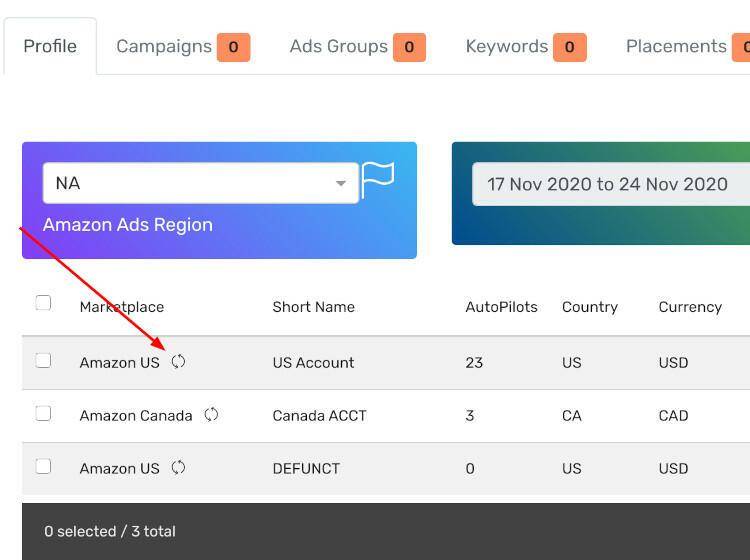
If you update the budget for a campaign, enable/disable a campaign, create a new campaign or just want to get the latest campaign changes from Amazon, you can hit the refresh button in your profiles tab.
You can access the profiles tab from your Campaigns page
This process takes around 10-20 minutes and might take longer to complete depending on the number of campaigns you have and the number of keywords in each campaign.
AiHello will start syncing all your campaigns with Amazon Advertising and start updating the campaigns one by one. You can refresh the page in sometime to get the latest campaigns and latest campaign updates.