AiHello Updates: Amazon PPC Software for Bulk Campaign Creation
We are excited to share new Automated Bulk Campaign creation feature for AiHello AutoPilot : Amazon PPC Automation Software.
This enables you to create campaigns for unlimited SKUs, create auto and manual campaigns, setup AutoPilot PPC automation and link the auto to manual campaigns for keyword transfer.
Once the campaigns are created, you can fine tune the AutoPilot parameter including target ACoS.
Here are the steps and description to follow.
Step 1: Click on the create Campaign Button. For the button to be enabled you must have selected only one profile so the system knows in which profile to create the campaigns. If you have selected no profiles or more than 1 the button is disabled.
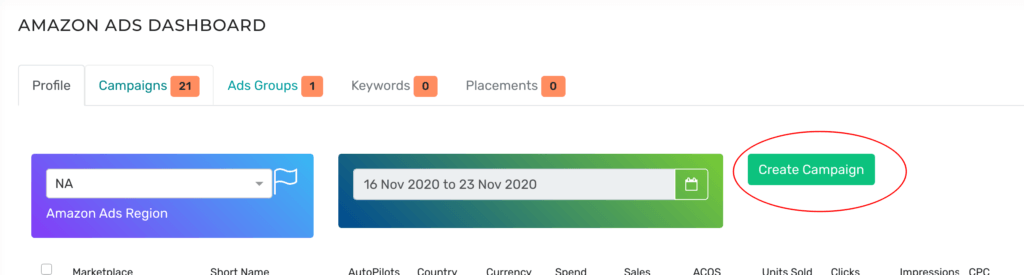
Step 2
Now is the time to select all your skus for which you want to have the campaigns created. There are two ways to do this. Either search by the skus and select all the SKUs that match your search criteria. If you do not have MWS keys connected or if you are a KDP user or a Merch by Amazon user, you will not have the option to search by SKUs.
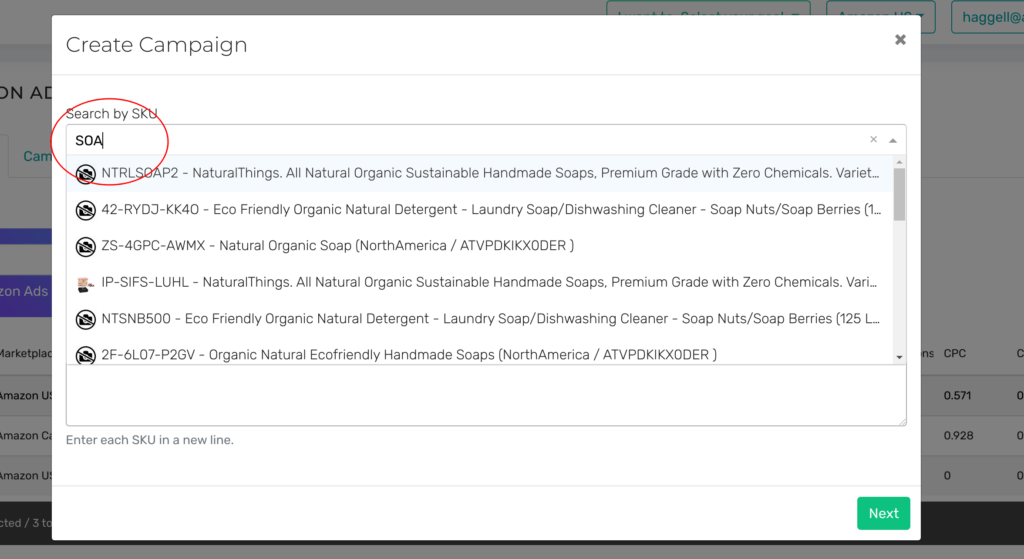
OR you can just add the SKUs in plain text format in the text below. Make sure to enter the SKUs one below another, each in a different line.
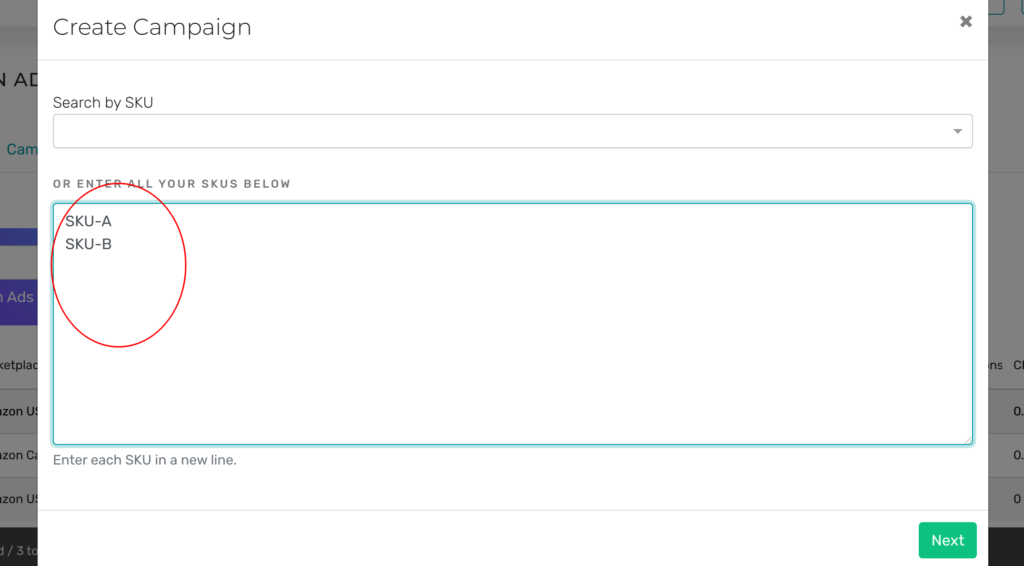
Step 3:
This is the final and most important step. For each SKU, by default, an auto and a manual campaign will be created. Both the campaigns will be linked via AutoPilot PPC Automation. The default budget is also shown.
For new users or for users that the AI has not fully analyzed the budget will default to 50 in your local currency.
Where possible the AI will prefill with appropriate budgets.
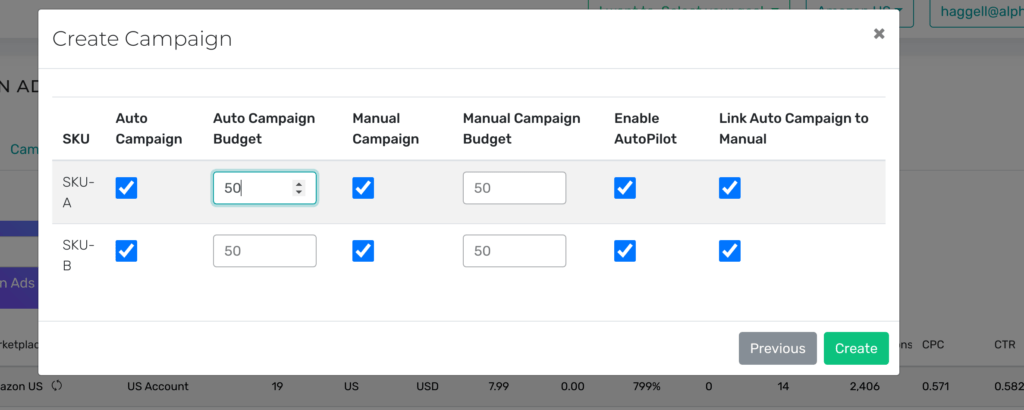
Click "Create" and in a few minutes all your campaigns will automatically be created in the background. The default bid will automatically be selected by the AI. However for users that the AI is unable to calculate the bid will be set to the lowest $0.05.
The AutoPilot will increment this bid over the next few days.
You can add as many SKUs as you want and our first internal users have successfully created thousands of campaigns in few minutes.
This enables you to create campaigns for unlimited SKUs, create auto and manual campaigns, setup AutoPilot PPC automation and link the auto to manual campaigns for keyword transfer.
Once the campaigns are created, you can fine tune the AutoPilot parameter including target ACoS.
Here are the steps and description to follow.
Step 1: Click on the create Campaign Button. For the button to be enabled you must have selected only one profile so the system knows in which profile to create the campaigns. If you have selected no profiles or more than 1 the button is disabled.
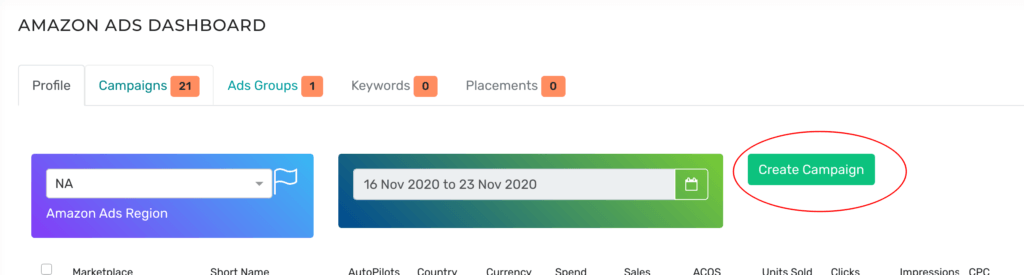
Step 2
Now is the time to select all your skus for which you want to have the campaigns created. There are two ways to do this. Either search by the skus and select all the SKUs that match your search criteria. If you do not have MWS keys connected or if you are a KDP user or a Merch by Amazon user, you will not have the option to search by SKUs.
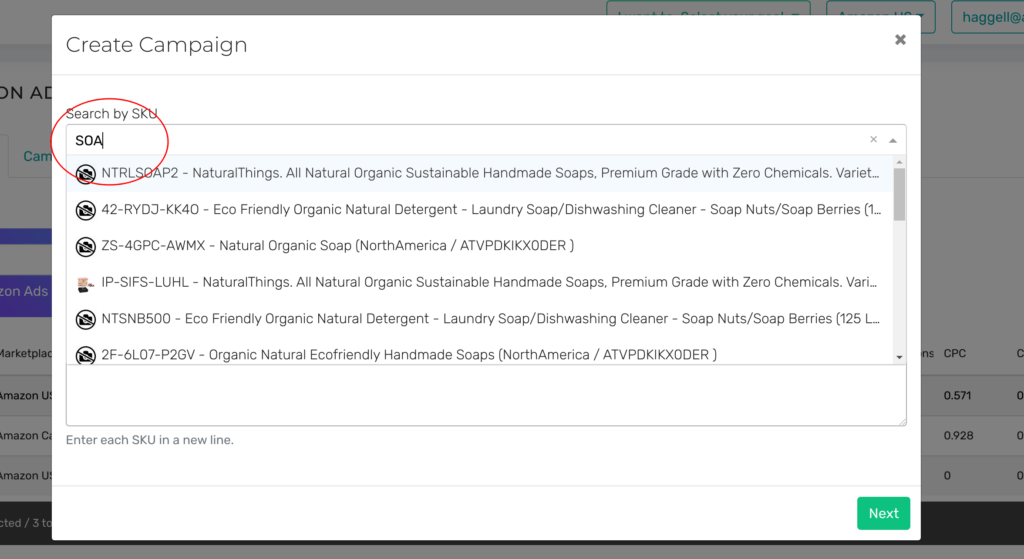
OR you can just add the SKUs in plain text format in the text below. Make sure to enter the SKUs one below another, each in a different line.
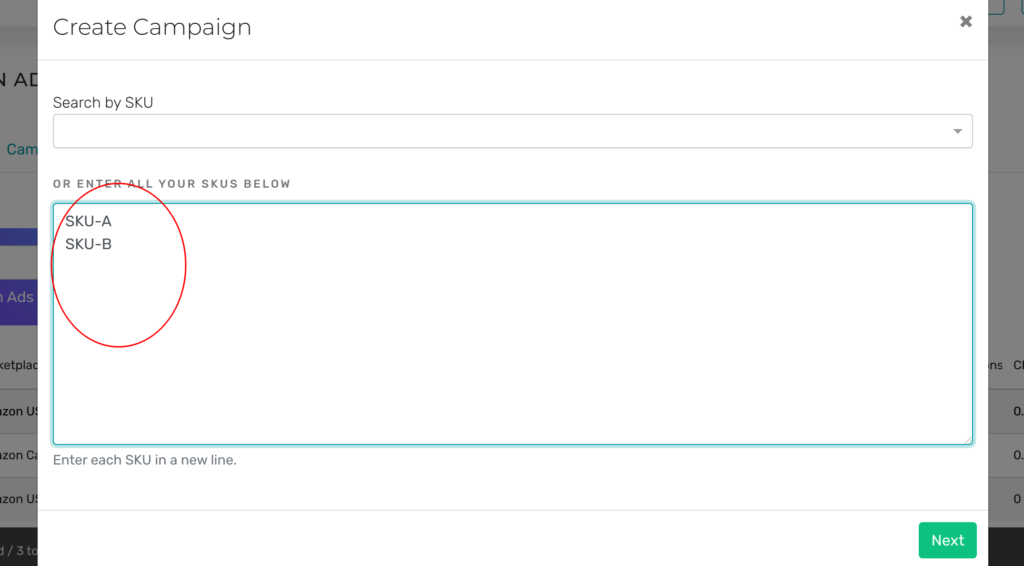
Step 3:
This is the final and most important step. For each SKU, by default, an auto and a manual campaign will be created. Both the campaigns will be linked via AutoPilot PPC Automation. The default budget is also shown.
For new users or for users that the AI has not fully analyzed the budget will default to 50 in your local currency.
Where possible the AI will prefill with appropriate budgets.
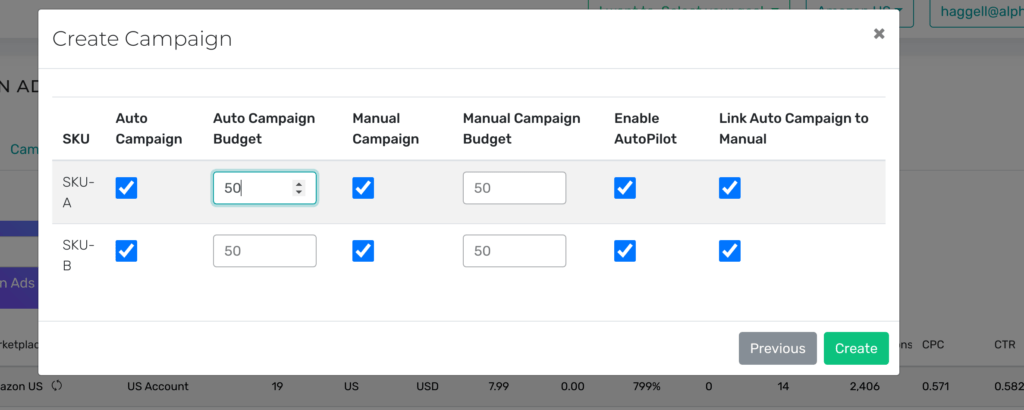
Click "Create" and in a few minutes all your campaigns will automatically be created in the background. The default bid will automatically be selected by the AI. However for users that the AI is unable to calculate the bid will be set to the lowest $0.05.
The AutoPilot will increment this bid over the next few days.
You can add as many SKUs as you want and our first internal users have successfully created thousands of campaigns in few minutes.


